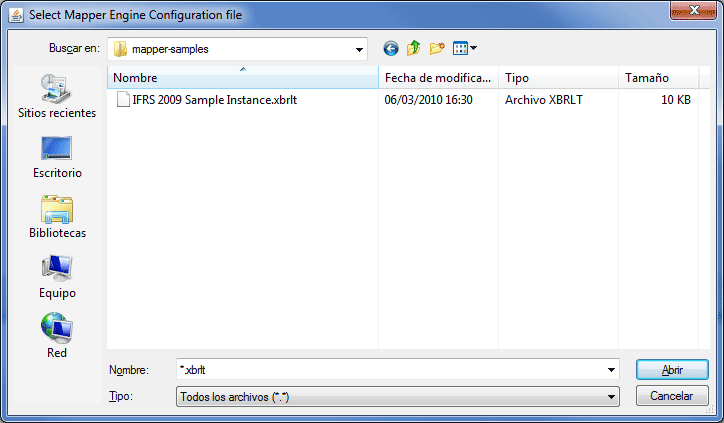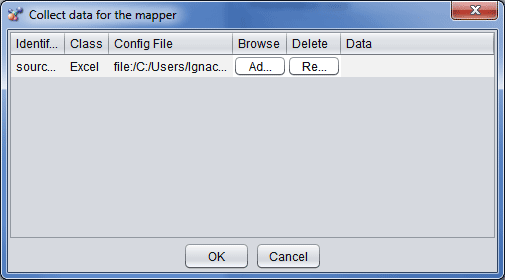Process of creating an XBRL report from a template
This process will create an XBRL report from data that exist in different data sources.
The process utilizes Reporting Standard XBRL Template Files and Reporting Standard XBRL Data Sources such as Excel or Relational databases as described in this wiki.
Once the user selects the menu option for creating an XBRL Report from an XBRL Template, the tool request the user to provide the XBRL Template to work with. XBRL Templates are files with the .xbrlt extension.
In the mapper-samples directory (a sub directory of the directory where Reporting Standard XBRL Tools are installed) there is a file called "IFRS 2009 Sample Instance.xbrlt". Select that file in order to continue with this process.
Once the file is read, the following dialog appears:
This dialog is requesting the user to provide data to complete the mapping process. In this case, there is just one data source, and the data source is just an Excel file.
Click on the "Add" button and select a file called "IFRS 2009 Sample Instance.xlsx" that is on the same folder where the file with the .xbrlt extension is. Then click on the OK button.